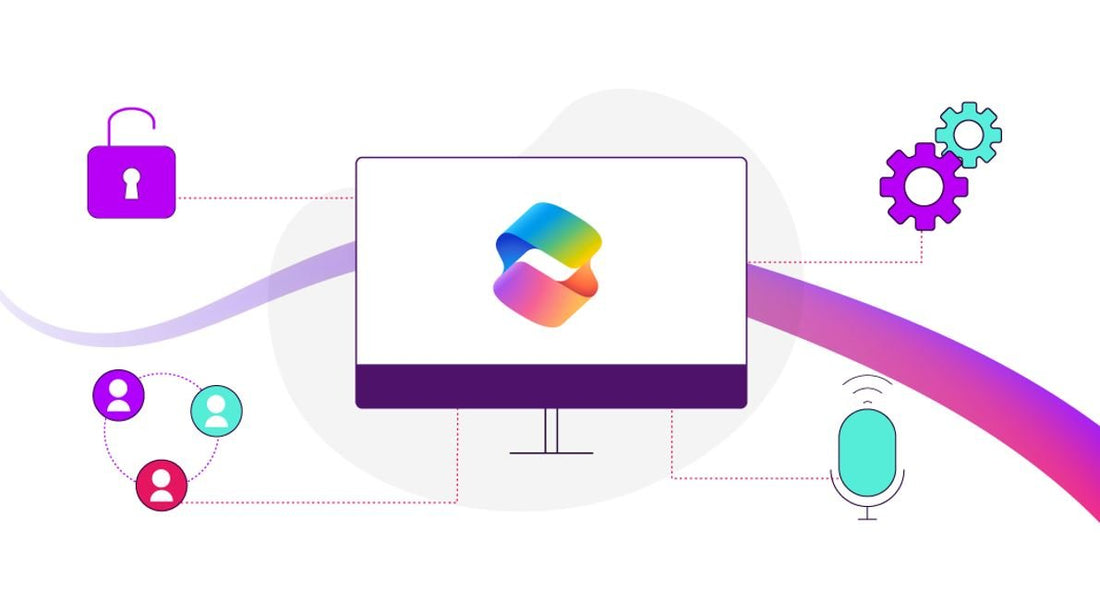
Top Copilot Features You Need to Know
Copilot is an AI assistant that boosts productivity. From coding to business tasks, it offers features to make your life easier. This article explores top features of GitHub Copilot and Microsoft Copilot, showing how they can transform your work.
Key Takeaways
- GitHub Copilot boosts developer productivity by automating repetitive tasks and providing real-time code suggestions tailored to individual coding styles and project contexts.
- Microsoft Copilot enhances productivity across Microsoft 365 applications with easy commands, subscription benefits, and stringent security measures to protect user data.
- Bing Image Creator allows users to generate customized visuals quickly, leveraging optimization AI to enhance both quality and creativity in image outputs.
Enhancing Developer Productivity with GitHub Copilot

Imagine a world where coding becomes a breeze, where repetitive tasks are automated, and where your development speed increases by a staggering 25%. This is the reality with GitHub Copilot. Recognized for its ability to boost developer productivity, GitHub Copilot is a game-changer in the software development process.
Automating repetitive tasks and suggesting entire functions or classes allows developers to concentrate on the more creative aspects of coding. Here are some key features that facilitate this.
Real-Time Code Suggestions
GitHub Copilot takes real-time code suggestions to a whole new level. As you type, it generate code context-aware code suggestions, helping you complete statements and functions swiftly. This feature is particularly powerful as it adapts to your coding style and the specific context of your project, providing instant recommendations that significantly improve coding efficiency and quality.
Understanding the nuances of your source code ensures that the suggestions are both quick and relevant, making the development process smoother and more enjoyable.
Integration with Visual Studio Code
One of the standout features of GitHub Copilot is its seamless integration with Visual Studio Code. This integration enhances the overall development experience by providing coding assistance directly within the IDE. The GitHub Copilot extension for Visual Studio Code allows for inline code suggestions and even the generation of documentation comments, streamlining the development workflow.
This tight integration means that developers can enjoy fully featured desktop apps where productivity is maximized, and coding tasks are made more efficient.
Personalized Answers from Knowledge Base
Another remarkable feature of GitHub Copilot is its ability to deliver personalized answers from an organization’s knowledge base. This means that developers spend less time searching for information and more time coding. By providing tailored responses based on an internal knowledge base, GitHub Copilot supports developers with precise and relevant answers, enhancing their learning efficiency and overall productivity.
This feature is particularly useful in team environments where standardized knowledge and practices are crucial for consistent and high-quality output.
Microsoft Copilot: Your AI-Powered Assistant

Microsoft Copilot is more than just an AI assistant; it’s a productivity powerhouse powered by the latest OpenAI models and DALLE 3. Designed to offer fast, complex, and precise responses, Microsoft Copilot enhances user productivity across various applications.
With its seamless integration into tools like Microsoft 365, it allows users to perform complex tasks with simple commands, greatly improving output quality. Copilot Pro subscribers enjoy enhanced functionalities and faster response times, ensuring that they are always ahead of the curve.
Let’s explore some key integrations and security features that make Microsoft Copilot a must-have.
Microsoft 365 Integration
Microsoft Copilot is designed to seamlessly enhance productivity across Microsoft 365 applications. Whether you’re drafting a document in Word, analyzing data in Excel, or creating a presentation in PowerPoint, Copilot is there to assist you. Subscribers can access exclusive features in these applications, making tasks easier and more efficient.
Moreover, Copilot Pro users can utilize the tool in web versions of multiple Microsoft applications, supporting several languages. This integration ensures that both personal and enterprise customers can benefit from a more productive and streamlined workflow.
Personal and Family Subscriptions
Personal or family subscription brings the power of Microsoft Copilot into everyday lives, offering numerous benefits. These subscriptions provide access to essential features and priority support, ensuring users can maximize their productivity apps with a microsoft account.
New users can also take advantage of a one-month free trial to experience the features before committing. This is particularly beneficial for developers, students, and educators who are eligible for free trials to explore the advanced functionalities of Copilot.
Secure AI Interaction
Security is a top priority with Microsoft Copilot, making it a secure AI-powered assistant. Built-in security features ensure that personal and company data is protected during AI interactions.
Enterprise Mode offers additional protection for sensitive data, ensuring it is handled with the utmost care. This focus on responsible AI allows users to interact with Copilot confidently, knowing their data is secure and their privacy is respected.
Image Creation and Optimization with Bing Image Creator

In the realm of creative content, Bing Image Creator stands out as a powerful tool for generating stunning visuals. Formerly Bing Image Creator, this tool allows users to create breathtaking visuals by interpreting textual descriptions. Whether you need high-quality visuals for a presentation or custom backgrounds for a project, formerly bing image creator enhances creativity and efficiency.
Let’s dive into the key features that make this tool indispensable for anyone looking to create visually appealing content quickly and effortlessly.
Faster Performance
One of the most significant enhancements in Bing Image Creator is its faster performance. The platform has seen considerable improvements in the speed of image generation, allowing users to create images more quickly and efficiently. This boost in performance is a key feature that enhances the overall user experience, ensuring that high-quality visuals can be produced even during peak usage times.
Faster image creation not only saves time but also allows for greater creativity and flexibility in visual projects.
Custom Backgrounds and Stunning Visuals
Customization is at the heart of Bing Image Creator’s capabilities. Users can create visually striking images with personalized backgrounds, making their content stand out. Whether it’s for a logo design, a video storyboard, or any other visual project, the ability to customize backgrounds and create stunning visuals is a game-changer.
This feature ensures that every visual created is unique and tailored to the user’s specific needs, enhancing the overall quality and impact of the content.
Art Powered by Optimization AI
The use of optimization ai art in Bing Image Creator takes image quality to new heights. This AI refines details based on user input, ensuring that the visuals produced are not only high-quality but also creatively appealing. By leveraging the latest OpenAI models, Bing Image Creator enhances both the quality and creativity of the generated images.
This feature is particularly beneficial for those looking to produce professional-grade visuals without the need for extensive design skills or resources.
Copilot's Role in Business Efficiency

In the business world, efficiency and productivity are paramount. GitHub Copilot plays a crucial role in enhancing business processes by automating repetitive tasks and minimizing human error. This allows employees to focus on more strategic activities, thereby increasing overall productivity and job satisfaction.
Features like AI-generated pull request summaries and real-time insights help businesses streamline operations and improve collaboration. Here are some key features that make Copilot an invaluable tool for businesses.
Copilot Enterprise Features
GitHub Copilot offers a range of enterprise features designed to boost productivity and efficiency. Context-aware coding support and debugging assistance are among the key features that make Copilot indispensable for enterprises. By leveraging an organization’s knowledge base, Copilot provides tailored coding solutions that reduce the time spent searching for information.
These features lead to increased efficiency and productivity, allowing teams to focus on more strategic objectives.
Enhanced Collaboration and Code Quality
Collaboration is a critical aspect of any development project, and GitHub Copilot excels in this area. Context-aware code suggestions that align with shared coding standards foster team collaboration and enhance code consistency. This results in higher quality code, smoother teamwork, and better project outcomes.
The added benefit of real-time insights and suggestions ensures that developers can collaborate more effectively, resulting in a more cohesive and productive development process.
Multilingual Content Translation
In today’s globalized business environment, multilingual communication is essential. Copilot assists businesses by translating content into multiple languages, making it easier to operate globally. This capability facilitates communication across diverse linguistic regions, allowing businesses to reach wider audiences effectively.
Pro subscribers benefit from using Copilot in multiple languages within web applications, ensuring that language barriers do not hinder productivity and collaboration.
Key Features for Personal Tasks

Copilot is not just for business; it also excels in assisting with personal tasks. Whether it’s drafting emails, creating travel itineraries, or writing speeches, Copilot helps users manage their personal and professional lives more efficiently. By learning from user inputs, Copilot refines its suggestions, making it a versatile and valuable personal assistant.
Let’s look at some of the key copilot features that make Copilot an essential tool for personal productivity.
Personalized Travel Itineraries
Planning a trip can be a daunting task, but Copilot makes it easier by offering personalized travel itineraries. Customizing travel plans with destinations, activities, and personal preferences ensures that every trip is tailored to the user’s interests.
Itineraries created with Copilot can include details like accommodations and dining options, making travel planning more efficient and enjoyable. This feature is perfect for those who want to make the most of their travel experiences without the hassle of extensive planning.
Writing Assistance
Writing can be time-consuming, but with Copilot’s writing assistance, the process becomes much more efficient. Copilot helps users draft various types of documents, including emails and wedding speeches, by offering suggestions, correcting grammar, and improving style. This not only saves time but also ensures that the final output is polished and professional.
Whether you’re writing a business email or a heartfelt speech, Copilot’s suggestions and edits provide a valuable head start and enhance the overall quality of the writing.
Design Workflow Support
For those involved in creative projects, Copilot offers robust design workflow support. Providing templates and suggestions for visual content like logos and storyboards, Copilot assists users in brainstorming and executing their design ideas. This feature is particularly useful for quickly generating design concepts, ensuring users bring their creative visions to life efficiently and effectively.
Whether you’re working on a personal project or a professional presentation, Copilot’s design support enhances creativity and productivity.
Priority Access and Subscription Benefits
Subscribing to Copilot Pro offers a host of benefits that enhance creativity and productivity. Copilot Pro subscribers gain access to advanced tools and functionalities that are not available in other subscription tiers. These features are tailored to provide an enhanced user experience, ensuring that subscribers can make the most of their Copilot app.
Here are the specific benefits of Copilot Pro and how it can elevate your productivity to new heights.
Copilot Pro Subscribers
Copilot Pro subscribers enjoy exclusive benefits that significantly enhance their coding experience. These advanced functionalities include access to the latest features and updates, ensuring that subscribers are always equipped with the most cutting-edge tools. Additionally, Copilot Pro offers tailored functionalities that are not available to basic users, providing a more comprehensive and efficient coding environment.
For developers looking to maximize their productivity, the Copilot Pro subscription is an invaluable asset that delivers both convenience and performance.
Extra Protection and Support
In the digital age, data security is paramount. Copilot Pro subscribers benefit from extra protection of personal and company data, particularly in the Enterprise Mode. This ensures that sensitive information is handled securely, giving users peace of mind during AI interactions.
Additionally, Copilot Pro provides dedicated capacity for uninterrupted service even during peak usage periods, ensuring consistent and reliable performance. This added layer of security and support makes Copilot Pro an ideal choice for users who prioritize data protection and uninterrupted service.
Free Trials and Verification
Microsoft Copilot offers free trials for those interested in exploring its advanced features. Verified developers, students, and educators can take advantage of these trials to experience the enhanced productivity and support that Copilot Pro provides. This allows potential subscribers to evaluate the benefits before committing to a subscription.
The availability of free trials is particularly impactful for students and educators, providing them with additional protection and priority support that enhances their learning and teaching experiences.
Summary
In summary, the various Copilot features across GitHub Copilot, Microsoft Copilot, and Bing Image Creator collectively transform productivity and creativity. From boosting developer efficiency to enhancing business processes and supporting personal tasks, these tools are designed to streamline workflows and improve output quality. Whether you’re a developer, a business professional, or someone looking to optimize personal productivity, Copilot offers a range of functionalities tailored to meet your needs. Embrace the future of AI-powered assistance and unlock new levels of efficiency and creativity with Copilot.
Frequently Asked Questions
How does GitHub Copilot enhance developer productivity?
GitHub Copilot significantly boosts developer productivity by offering real-time, context-aware code suggestions and automating repetitive tasks, all while integrating smoothly with Visual Studio Code. This allows developers to focus more on innovation and less on routine coding challenges.
What are the main benefits of subscribing to Microsoft Copilot Pro?
Subscribing to Microsoft Copilot Pro provides enhanced functionalities, faster response times, and improved support across Microsoft applications, along with access to the latest features and updates. This ensures users can maximize their productivity and efficiency.
How does Bing Image Creator improve image creation?
Bing Image Creator significantly enhances image creation by offering faster performance, customizable backgrounds, and AI optimization for improved image quality, ensuring visually stunning results.
What features does Copilot offer for business efficiency?
Copilot enhances business efficiency through features such as context-aware coding support, debugging assistance, AI-generated pull request summaries, and multilingual content translation. These tools streamline workflows and improve productivity.
Can I try Copilot Pro before subscribing?
Yes, you can try Microsoft Copilot Pro through free trials available for verified developers, students, and educators, enabling you to explore its features before subscribing.
