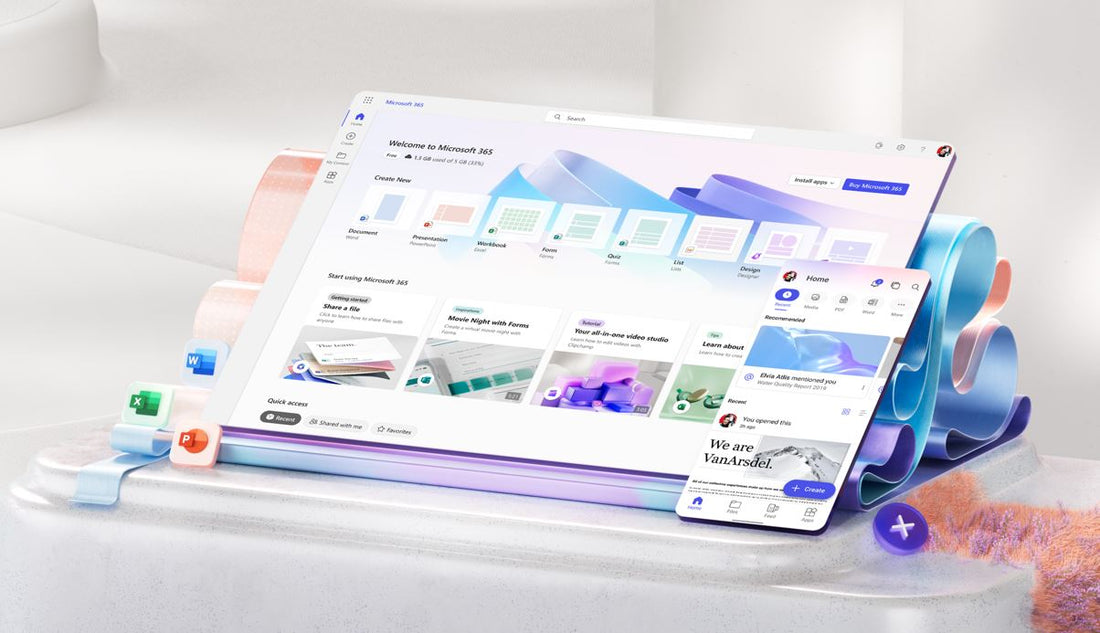
Introducing Microsoft 365: The Evolution of Office 365
In our increasingly digital world, staying connected and productive has never been more critical. Microsoft, a leader in productivity software, has taken a significant step forward with the introduction of Microsoft 365, the evolution of what was previously known as Office 365. This rebranded suite goes beyond the traditional Office tools by integrating enhanced cloud services, advanced security, and intelligent features to empower users both at home and in the workplace.
What is Microsoft 365?
Microsoft 365 is a subscription-based service that includes the classic Office applications like Word, Excel, PowerPoint, and Outlook, but offers so much more. Beyond these familiar tools, Microsoft 365 provides a comprehensive suite designed to help you work seamlessly across all your devices. With cloud storage via OneDrive, you can access your files from anywhere, and Microsoft Teams facilitates easy communication and collaboration for both personal and professional use.
Key Features of Microsoft 365
- Always Up-to-Date: Microsoft 365 ensures you always have access to the latest features, updates, and security patches. Unlike one-time purchase versions of Office, this subscription service keeps your software current.
- Cloud Connectivity: One of Microsoft 365's standout features is its deep cloud integration. OneDrive allows you to store documents, photos, and other files securely, making them accessible from any device with an internet connection.
- Enhanced Collaboration: Microsoft Teams, included with Microsoft 365, enables real-time collaboration, making it easier than ever to work with others, regardless of location.
- Advanced Security: Built with enterprise-grade security, Microsoft 365 protects your data against cyber threats. It includes features like advanced threat protection, information protection, and identity management.
- AI-Powered Tools: Microsoft 365 leverages AI to make your work more efficient. Features like the Editor in Word provide writing suggestions, while Excel's Insights help you interpret data effectively.
Why the Name Change?
The shift from Office 365 to Microsoft 365 is more than just a rebranding. It reflects Microsoft’s broader commitment to providing a comprehensive solution that meets the evolving needs of today’s users. While Office 365 was focused mainly on productivity apps, Microsoft 365 expands on that foundation, incorporating a wider range of services, including cloud-based solutions and advanced security features, offering a more holistic approach for both personal and professional use.
Which Microsoft 365 Plan is Right for You?
Microsoft 365 offers several plans tailored to meet the needs of individuals, families, and businesses:
- Microsoft 365 Family: Ideal for families, this plan supports up to six users, each with 1TB of OneDrive storage and access to premium Office apps like Word, Excel, and PowerPoint.
- Microsoft 365 Personal: Perfect for individuals, this plan includes all the benefits of Microsoft 365 for one user, including 1TB of OneDrive storage and premium Office apps.
- Office Home & Student 2021: A one-time purchase that includes classic Office apps like Word, Excel, and PowerPoint but lacks cloud storage, Teams, and ongoing updates.
- Office Home & Business 2021: Also a one-time purchase, this version adds Outlook to the apps in the Home & Student edition and includes rights to use the software for business purposes.
Microsoft 365 is designed to fit a wide range of needs, whether you're managing a household, working individually, or running a business. No matter which plan you choose, you’ll have the tools you need to stay productive and connected.
Microsoft 365 FAQs
What’s the difference between Microsoft 365 Family and Microsoft 365 Personal?
Microsoft 365 Family is perfect for households, letting you share the service with up to six people. Each person gets their own 1TB of OneDrive storage and access to premium Office apps. Microsoft 365 Personal, on the other hand, is designed for just one user, offering the same great benefits tailored to individual needs.
Do I need to be online to use Microsoft 365?
You’ll need an internet connection to install and activate Microsoft 365, and for features like cloud storage and collaboration. However, you can use the Office apps (like Word, Excel, and PowerPoint) offline. Your work will automatically sync to OneDrive when you reconnect to the internet.
Can I switch from Office Home & Student 2021 to Microsoft 365?
Absolutely! Upgrading from Office Home & Student 2021 to Microsoft 365 is easy and gives you added perks like cloud storage, regular updates, and access to Microsoft Teams. Just keep in mind that Microsoft 365 is a subscription service, while Office Home & Student 2021 is a one-time purchase.
What kind of security does Microsoft 365 provide?
Microsoft 365 is built with advanced security features to keep your data safe. This includes multi-factor authentication, advanced threat protection, information protection, and identity management. These tools help protect your information from cyber threats and ensure secure communication and collaboration.
What happens if I decide to cancel my Microsoft 365 subscription?
If you cancel your Microsoft 365 subscription, you’ll still be able to use the Office apps, but only in a reduced functionality mode—you can view documents but not edit them. You’ll also lose access to extras like OneDrive storage and Microsoft Teams, and any files stored in the cloud may become inaccessible unless you’ve saved them elsewhere.
