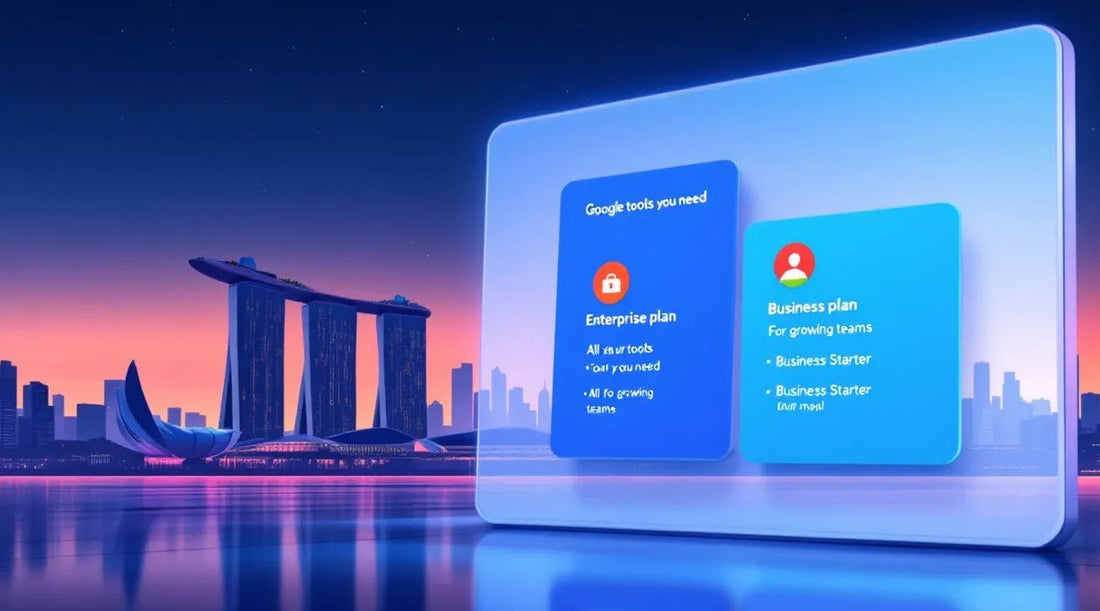
Comprehensive Guide to Google Workspace Pricing Singapore 2025
Wondering about Google Workspace pricing Singapore? This guide covers the costs for all plans available in 2025, starting from SGD 8 per user monthly. Read on to find the best fit for your business.
Key Takeaways
- Google Workspace pricing in Singapore starts at SGD 8 per user per month for the Business Starter plan, with higher tiers offering enhanced features and storage for growing and large organizations.
- Customization options within Google Workspace allow businesses to adjust user counts and select features that fit their operational needs, ensuring cost-effectiveness and optimized resource allocation.
- Key features of Google Workspace include advanced collaboration tools, robust security measures, and secure cloud storage, all designed to enhance productivity and streamline business operations.
Google Workspace Pricing in Singapore

Navigating Google Workspace plans may seem daunting, yet understanding the pricing structure is crucial to selecting the most suitable plan for your business. In Singapore, Google Workspace pricing starts at SGD 8 per user monthly for the Business Starter plan. It is widely regarded as more cost-effective for small businesses compared to competitors like Microsoft 365 Copilot.
The Business Standard plan, which offers additional features and storage, is priced at SGD 16 per user per month. For growing businesses requiring even more advanced features, the Business Plus plan is available at SGD 28.80 per user monthly, providing increased storage and additional tools.
Finally, for large organizations, Enterprise plans offer customizable solutions with advanced security features and tools for large-scale collaboration.
Business Starter Plan
The Google Workspace Business Starter plan serves as an excellent entry-level option for small businesses seeking to utilize Google Workspace’s capabilities affordably. Priced at SGD 7.99 per user per month, this plan includes essential features such as Gemini AI, custom business email, 30 GB storage, and video conferencing capabilities.
The Business Starter plan ensures that even small businesses can enjoy robust email services and basic collaboration tools, making it an ideal choice for startups and small enterprises looking to enhance their productivity.
Business Standard Plan
The Business Standard plan, priced at SGD 15.99 per user monthly, offers significantly more storage and features compared to the Business Starter plan. With 2 TB of storage per user, this plan is ideal for businesses that handle large volumes of data and require enhanced collaboration tools.
Additionally, the Business Standard plan allows for meetings to be live-streamed to YouTube or recorded as video files, adding a layer of flexibility and reach for business communications.
Business Plus Plan
The Business Plus plan is ideal for growing businesses needing advanced features. Priced at SGD 28.80 per user monthly, this plan supports growing businesses by offering increased storage capacity and additional tools tailored for larger teams.
Building upon the Business Standard plan, it ensures businesses have the necessary resources for efficient scaling.
Enterprise Plans
Enterprise plans are designed for large organizations that require highly customizable solutions to meet their complex needs. These plans include advanced security features and tools for large-scale collaboration, ensuring that businesses can operate securely and efficiently.
Google Workspace also provides a dedicated support contact through local resellers for personalized assistance. Support services include billing management and technical problem-solving through local partners, making sure that large enterprises receive the tailored support they need.
Customizing Your Google Workspace Plan

A standout feature of Google Workspace is its ability to customize plans to meet your business’s specific needs. Whether you need to adjust the number of users or select specific features, customization allows you to create a plan that aligns perfectly with your operational demands.
By tailoring your Google Workspace plan, you can ensure that you are only paying for what you need, making it a cost-effective solution for businesses of all sizes.
Adjusting User Count
Effective cost management in Google Workspace involves adjusting the user count based on business requirements. Administrators can access the user adjustment tool within the Google Admin console to manage the user count. This tool includes a slider for seamless adjustments, ensuring a cost-efficient experience by allowing businesses to increase or decrease the number of users as needed.
This ensures businesses optimize their Google Workspace subscription and avoid unnecessary expenses.
Selecting Features
Choosing the right features is vital for maximizing the value of your Google Workspace plan. Google Workspace offers a variety of tools, including collaboration tools like Google Docs and Sheets, which enhance team productivity. Integrating third-party apps can further expand functionality and streamline workflows.
Leveraging AI features like the Gemini App can automate routine tasks, significantly improving productivity. Carefully selecting features that align with your business needs ensures your team has the necessary tools for effective collaboration and high productivity.
Key Features of Google Workspace

Google Workspace is packed with features designed to enhance collaboration, security, and productivity. From real-time document editing to advanced security measures, Google Workspace business provides a comprehensive suite of tools that cater to modern business needs.
The shift from G Suite to Google Workspace introduced new features enhancing integration and collaboration, facilitating seamless teamwork. This section will delve into the key features that make Google Workspace a powerful tool for businesses.
Collaboration Tools
Google Workspace boosts productivity through integrated applications that streamline communication and collaboration. Tools like Google Docs allow multiple users to edit documents simultaneously, facilitating real-time collaboration. Google Drive supports file sharing of large files, promoting efficient collaboration between team members and clients.
Google Sheets also supports collective data analysis, enabling quick, informed decision-making. These collaboration tools ensure teams can work together effectively, regardless of location.
Security Tools
Security is paramount for any business, and Google Workspace offers robust controls to protect sensitive data. Key features include two-step authentication and Single Sign-On (SSO), which enhance user access security. Google Workspace also offers built-in threat protection to safeguard file sharing and storage.
Supporting SSO for over 200 popular cloud applications, Google Workspace simplifies secure user access, ensuring secure business operations.
Cloud Storage
Google Workspace provides secure cloud storage solutions integrated with its suite of tools, enabling effective file management and collaboration. Google Drive provides version history, allowing users to track changes and revert to previous document versions if necessary. Pooled storage options enable organizations to allocate storage resources flexibly among users.
Additionally, Google Drive automatically saves file updates, ensuring users always have access to the latest versions without manual intervention. These features ensure that businesses can manage their data efficiently and securely.
Google Workspace Services in Singapore

In Singapore, Google Workspace provides a range of services designed to boost productivity and collaboration for local businesses. With access to various productivity tools from any device with internet connectivity, businesses can operate efficiently and flexibly.
The Google Workspace Marketplace provides over 5000 third-party applications to extend the functionality of services like Gmail and Drive. These add-ons cater to specific business needs and enhance overall functionality. Additionally, Google Workspace offers robust support services to ensure users can effectively leverage the tools available.
Local Resellers
Local resellers play a crucial role in the implementation and support of Google Workspace in Singapore. IT Solution Singapore, a prominent reseller, specializes in installation and ongoing support for Google Workspace. They offer comprehensive setup services, ensuring a smooth transition for businesses adopting Google Workspace.
Local resellers such as IT Solution offer tailored solutions to help businesses implement Google Workspace efficiently as a Google Workspace reseller.
Support and Training
Proper support and training are essential for effective use of Google Workspace. Various training programs are available through local providers, aimed at enhancing user proficiency in Google Workspace tools. These programs cover essential tools and features to enhance efficiency.
Local support services also provide specialized guidance for troubleshooting and optimizing Google Workspace functionalities. Additionally, Google Workspace offers 24/7 phone and email support to assist users with any issues they may encounter.
IT Solution Singapore provides billing management, monthly monitoring, and direct contact support, ensuring businesses receive the help they need to leverage Google Workspace effectively.
Comparing Google Workspace with Competitors

When selecting a productivity suite, comparing Google Workspace with its competitors helps understand its advantages and disadvantages. Google Workspace is increasingly compared to other productivity suites, primarily focusing on its pricing structure, feature set, and overall effectiveness for businesses.
This section compares Google Workspace with Microsoft Outlook and the older G Suite to highlight its unique benefits.
Microsoft Outlook vs. Google Workspace
Microsoft Outlook and Google Workspace rank among the most popular productivity suites available. In terms of pricing, Google Workspace tends to provide a more flexible range of plans compared to Microsoft Outlook’s business offerings.
Microsoft Outlook excels in email management and organization, whereas Google Workspace emphasizes real-time collaboration across its integrated applications. This emphasis on collaboration makes Google Workspace an attractive option for businesses looking to enhance teamwork and productivity.
G Suite vs. Google Workspace
Google Workspace evolved from G Suite, introducing features that emphasize a more integrated approach to collaboration and productivity. The shift from G Suite to Google Workspace reflects a move towards a more collaborative environment centered on teamwork.
Google Workspace offers enhanced AI features, such as intelligent email sorting and smart suggestions, which were less developed in G Suite. These enhancements boost productivity by integrating tools for real-time collaboration and information sharing, enhancing user engagement.
Maximizing Value from Google Workspace
To maximize Google Workspace’s benefits, businesses should leverage its advanced features and integration capabilities.
Here are some key points to consider:
-
Integration with third-party applications allows businesses to automate workflows and improve efficiency.
-
Utilizing advanced Google Workspace features can significantly enhance team collaboration and productivity.
-
This makes Google Workspace invaluable for any organization.
This section explores how integrating third-party apps and utilizing AI features can maximize Google Workspace’s value.
Integrating Third-Party Apps
Google Workspace offers extensive APIs for seamless integration with other business applications, creating a cohesive workflow. Integrating apps like Slack or Trello with Google Workspace can streamline project management and communication, boosting overall productivity.
These integrations enable businesses to create a unified system tailored to their needs, making Google Workspace a versatile and powerful collaboration tool.
Utilizing AI Features
AI tools enhance productivity and streamline workflows in Google Workspace. The Gemini App provides advanced functionalities that automate repetitive tasks, improving overall efficiency. Google Workspace provides various tools, including cloud-based applications, designed to optimize collaboration and productivity.
Leveraging AI tools like Gemini can lead to improved business operations and better utilization of resources, making it easier for teams to focus on strategic initiatives.
Summary
In summary, Google Workspace offers a range of plans and features designed to meet the needs of businesses of all sizes. From the affordable Business Starter plan to the customizable Enterprise plans, Google Workspace provides tools that enhance productivity and collaboration. The ability to customize plans by adjusting user counts and selecting specific features ensures that businesses only pay for what they need, making Google Workspace a cost-effective solution. The key features of Google Workspace, including collaboration tools, security measures, and cloud storage options, make it a powerful tool for modern businesses. Local resellers and support services in Singapore further enhance the value of Google Workspace by providing tailored solutions and ongoing support. Comparing Google Workspace with competitors like Microsoft Outlook and the older G Suite highlights its advantages in terms of pricing, integration, and collaboration. By leveraging advanced features and integrating third-party apps, businesses can maximize the value of Google Workspace and improve overall efficiency. ```markdown
Frequently Asked Questions
What is the starting price for Google Workspace in Singapore?
The starting price for Google Workspace in Singapore is SGD 8 per user per month for the Business Starter plan.
What additional features does the Business Standard plan offer compared to the Business Starter plan?
The Business Standard plan provides additional features such as 2 TB of storage per user and the ability to live-stream meetings to YouTube or record them as video files, enhancing functionality compared to the Business Starter plan.
How can businesses customize their Google Workspace plan to fit their needs?
Businesses can tailor their Google Workspace plan by adjusting user counts in the Google Admin console and selecting features that best suit their operational requirements. This flexibility ensures a more efficient and relevant use of resources.
What are some key security tools included in Google Workspace?
Key security tools in Google Workspace, such as two-step authentication, Single Sign-On (SSO), and built-in threat protection, are essential for ensuring the safety of file sharing and storage. These features collectively enhance the security of your organizational data.
How does Google Workspace compare to Microsoft Outlook in terms of pricing and collaboration features?
Google Workspace offers more flexible pricing plans than Microsoft Outlook and excels in real-time collaboration across its integrated applications, making it a strong choice for teams focused on collaborative work.
